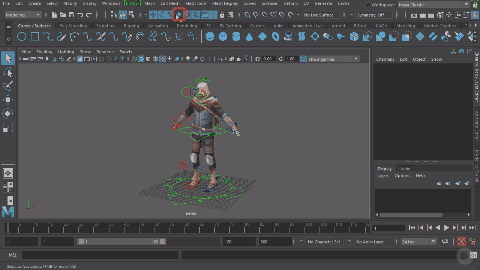Posts
Showing posts from 2017
How To: Easily Do a 'Slow In' to a Pose
- Get link
- X
- Other Apps
How To: Easily Do a 'Slow In' on an action Click a frame in-between two major poses, middle-mouse+click-drag it backwards in the timeline, then set the frame. Congrats, you now have a slow in to the next frame's pose. This example explained: Existing keyframes on frame 1, 15, and 40. Select an empty frame [i.e. frame 33], then middle-mouse+click-drag it backwards [i.e. frame 26] and then set it. Giving a slow-in to the pose on frame 40.
Walk Cycle Animation - Rotating View and Walking Towards the Camera
- Get link
- X
- Other Apps
Adjusting Spacing and Movements on Motion Paths - Maya 2018
- Get link
- X
- Other Apps

*adjusting the key frames on the graph editor makes the UFO zoom around the corner, but you can change it to how you like Whoa! You can make it do tricks! Make a keyframe on frame 1, and move along the curve with Auto KeyFrame toggled on. Now when you stop it at certain points, turn it on its axis, it makes a new keyframe! it'll smooth it out into an animation :D
Animation Clips and Introduction to the Time Editor - Maya 2018
- Get link
- X
- Other Apps

The Graph Editor Pt. 1 - Maya 2018
- Get link
- X
- Other Apps

Windows > Animation Editors > Graph Editor Left Highlighted Box :: Graph Editor Outliner :: displays channels in control curve Right Highlighted Box :: Keyframe menu :: shows keyframes of the animation Middle Highlighted Box :: Graph View :: shows the curves associated with the channels Movement HotKeys More Movement HotKeys and What the Top Bar of Numbers Means More HotKeys and How to Move and Add KeyFrames
The 12 Principles of Animation
- Get link
- X
- Other Apps
Squash and Stretch Gives a sense of weight; good examples of this maintain the drawn figure's volume throughout the animation. Anticipation Used to prepare the audience for an action; draw attention to what is important within the scene. " the presentation of any idea so that it is completely and unmistakably clear." Staging An obvious hierarchy of importance within any given scene; the audience should know what they are about to need to focus on. Straight Ahead Action and Pose to Pose Straight Ahead Action ; drawing out a scene from the first frame to the last. Pose to Pose; start by drawing key frames and then filling the 'in-between' content later. Also, works better for emotional scenes. Follow Through and Overlapping Action Helps render movement more realistically; character's follow the laws of physics, and have inertia. 'Loosely tied parts of the body should continue moving after the bulk of the body has halted,'...