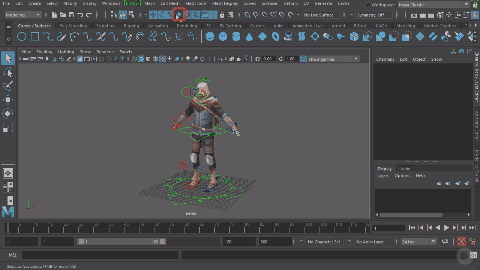Posts
Showing posts from September, 2017
Adjusting Spacing and Movements on Motion Paths - Maya 2018
- Get link
- X
- Other Apps

*adjusting the key frames on the graph editor makes the UFO zoom around the corner, but you can change it to how you like Whoa! You can make it do tricks! Make a keyframe on frame 1, and move along the curve with Auto KeyFrame toggled on. Now when you stop it at certain points, turn it on its axis, it makes a new keyframe! it'll smooth it out into an animation :D
Animation Clips and Introduction to the Time Editor - Maya 2018
- Get link
- X
- Other Apps

The Graph Editor Pt. 1 - Maya 2018
- Get link
- X
- Other Apps

Windows > Animation Editors > Graph Editor Left Highlighted Box :: Graph Editor Outliner :: displays channels in control curve Right Highlighted Box :: Keyframe menu :: shows keyframes of the animation Middle Highlighted Box :: Graph View :: shows the curves associated with the channels Movement HotKeys More Movement HotKeys and What the Top Bar of Numbers Means More HotKeys and How to Move and Add KeyFrames